How do I add and use a Stream tab in Microsoft Teams on my desktop?
The Stream tab lets you share videos from Microsoft Stream or Office 365 Video directly in a tab.
To add a Stream tab, click Add a tab  next to your existing tabs in a channel and select Stream.
next to your existing tabs in a channel and select Stream.
Add a name to the Tab name field and add a link to one of the following:
- A Microsoft Stream video.
- A Microsoft Stream channel.
- A video on Office 365 Video.
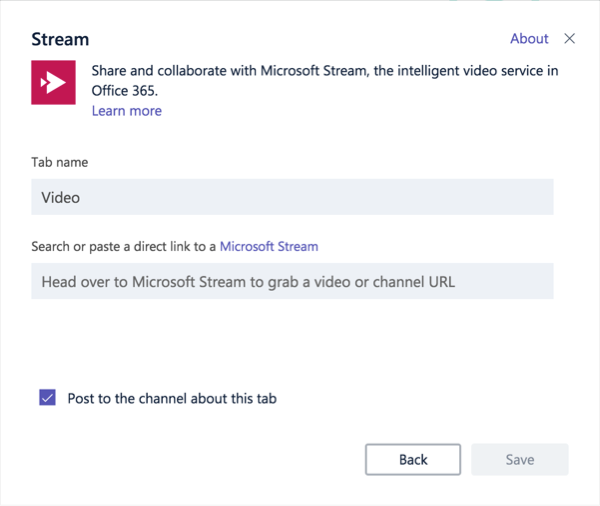
Note: Everyone on the team who has access to the Stream video will be able to watch it in the new tab.
Created: Jul 17, 2020 - 10:0am Updated: Mar 31, 2025 - 5:33am Author: UIT Support Center Article: 3075
Was this article helpful?
Thank you for your feedback. Click Here to submit again.