How do I start a chat in Microsoft Teams?
You start one-on-one and group chats the same way: by selecting New chat  at the top of your chat list.
at the top of your chat list.
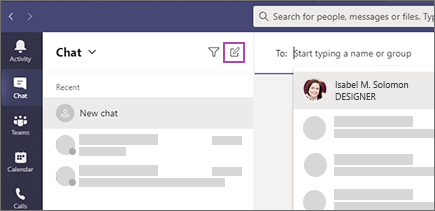
Start a one-on-one chat
Once you've selected New chat  and entered the person’s name, compose your message in the box at the bottom of the chat. To open your formatting options, select Format
and entered the person’s name, compose your message in the box at the bottom of the chat. To open your formatting options, select Format  beneath the box where you type your message.
beneath the box where you type your message.
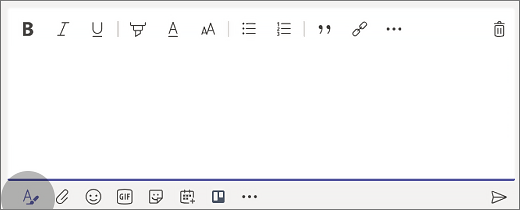
When you're ready, select Send  . This starts the chat.
. This starts the chat.
You can also start a one-on-one chat from someone's profile card. Open it by clicking their picture in a channel or from a search.
Created: Jul 17, 2020 - 9:31am Updated: Oct 10, 2025 - 5:21am Author: UIT Support Center Article: 3069
Was this article helpful?
Thank you for your feedback. Click Here to submit again.