How can I make a call as a delegate?
Make and receive calls as a delegate
Once you've been added as a delegate, you can make and receive calls on someone else's behalf.
- Go to (or start) a one-on-one chat with the person you want to call.
- Or enter a number on the dial pad and select Call
 .
.
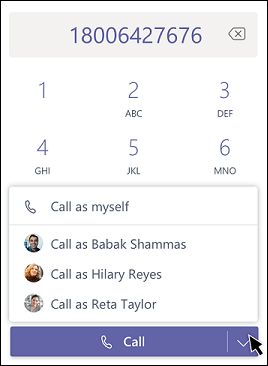
Keep in mind that any delegator (the person who assigned you as a delegate) can always see the calls you make and receive on their behalf.
Created: May 29, 2020 - 10:26am Updated: Oct 10, 2025 - 4:19am Author: UIT Support Center Article: 3033
Was this article helpful?
Thank you for your feedback. Click Here to submit again.