Microsoft released a cumulative update for Office 2013 which includes Skype for Business (SFB) client. Users who are running Office 2013 with Lync 2013 will see their Lync client user interface change to Skype for Business (SFB) and then revert back to Lync 2013 client user interface after the reboot. However, the application icon will remain as the Skype for Business (SFB) logo instead of the Lync 2013 logo.
What you need to know:
1. This is not a service impacting change, just a user interface change.
2. Skype for Business (SFB) is a different product from Skype for Consumers.
3. The Lync product technology, infrastructure remains the same, this is just a name change.
4. The new Skype for Business (SFB) client will have the visual look and feel of the Skype client but the capabilities will remain of the Lync client.
Windows Application Icon change from Lync 2013 to Skype for Business (SFB):


Side by side comparison of the two user interface screen shots:
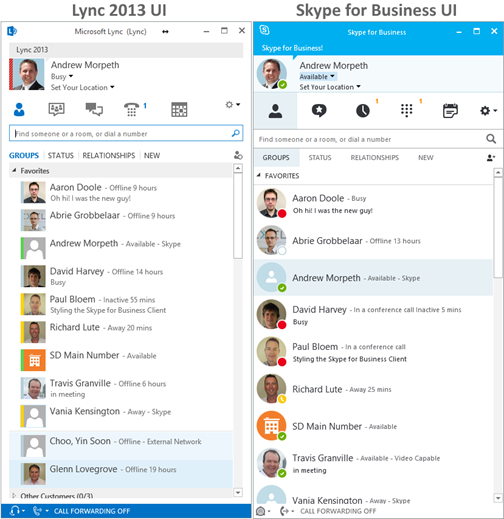
Thank you for your feedback. Click Here to submit again.